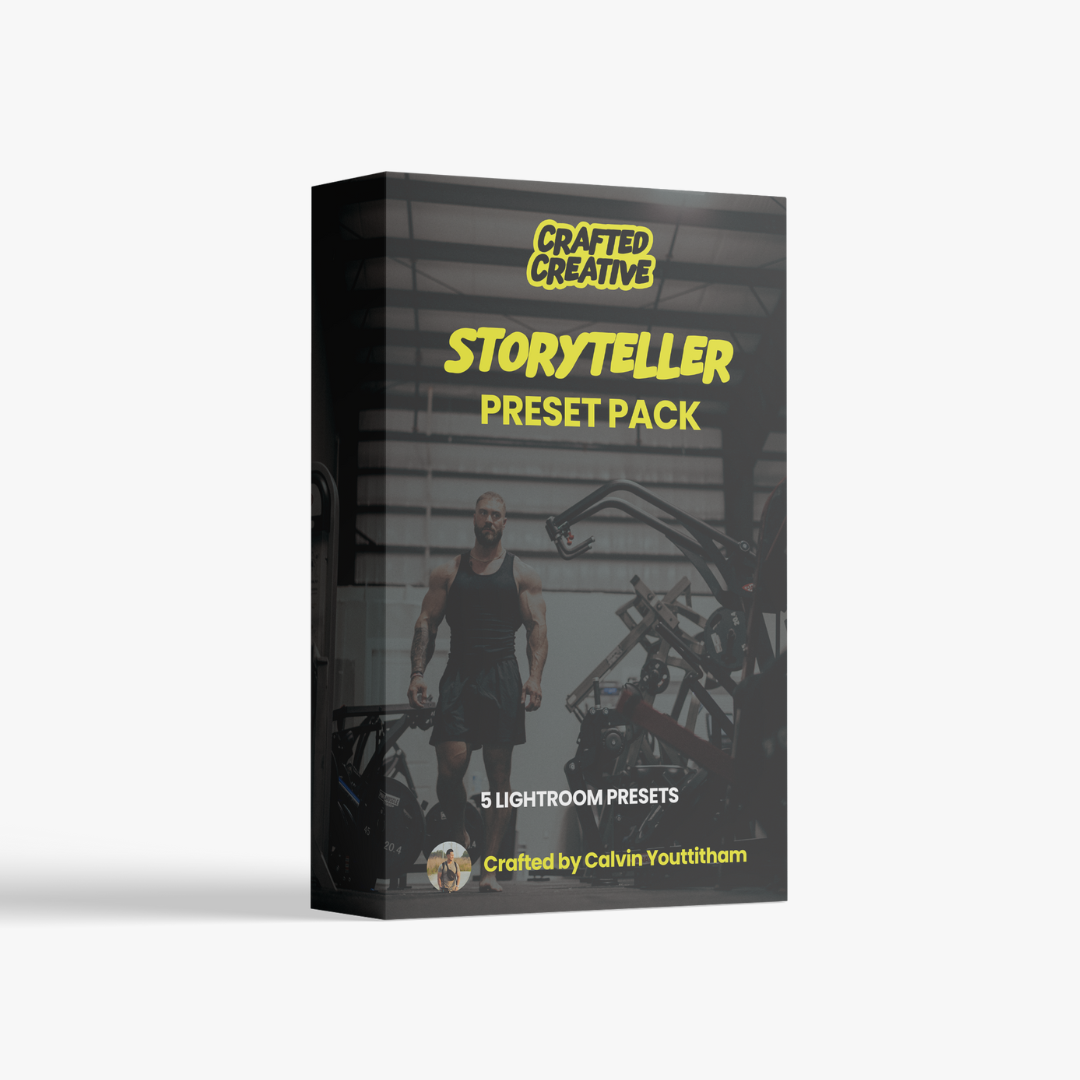





STORYTELLER PRESET PACK
5 Pack - Lightroom Desktop & Mobile Presets by Calvin Youttitham
View full details
Welcome to Crafted Creative
Founded by Calvin Youttitham, our mission is to empower photographers and creatives with the tools they need to bring their visions to life. We offer Lightroom presets, creative resources, educational content & community to help you craft your creative journey.
OMAHA

RAW IMAGE

OMAHA PRESET
NOMAD

RAW IMAGE

NOMAD PRESET
GREENZONE

RAW IMAGE

GREENZONE PRESET
DAWN

RAW IMAGE

DAWN PRESET
NOCTURNAL

RAW IMAGE

NOCTURNAL PRESET
FAQs
What is the Storyteller Preset Pack?
The Storyteller Preset Pack is a collection of 5 expertly crafted Lightroom presets designed to enhance your photos with professional-quality edits. These presets are suitable for both mobile and desktop versions of Adobe Lightroom.
What do Lightroom presets do?
Lightroom presets are pre-configured settings that adjust various parameters like exposure, contrast, color, and more to create a specific look or style. They allow you to quickly and easily apply consistent edits to your photos with just one click.
How do I install the presets on my desktop?
To install the presets on your desktop version of Lightroom:
- Download the preset files to your computer.
- Open Lightroom and go to the Develop module.
- In the Presets panel on the left, click the "+" icon and select "Import Presets."
- Navigate to the location where you saved the preset files and select them.
- Click "Import" to add the presets to Lightroom.
How do I install the presets on my mobile device?
- Download the preset or group of presets you want to install on your device.
- Open the Lightroom for mobile app and open an image.
- Select Presets. Navigate to the three-dot menu at the top-right of the screen and select Import Presets and select the presets file that you wish to import from your device.
- Once the presets file is imported, select Presets > Yours > User Presets. All the imported presets can be accessed from the User Presets menu.
Can I customize the presets after applying them?
Absolutely! Once you apply a preset, you can further adjust any settings to suit your specific photo. Presets are a great starting point, but you can fine-tune the adjustments to achieve your desired look.
Do the presets work on both JPEG and RAW files?
Yes, the presets are designed to work on both JPEG and RAW files. However, you may achieve better results with RAW files due to their higher quality and flexibility in editing.
What if I entered the wrong email at checkout?
Not a problem. Just send us an email and we'll get you your downloads.
hello@craftedcreativeco.com

